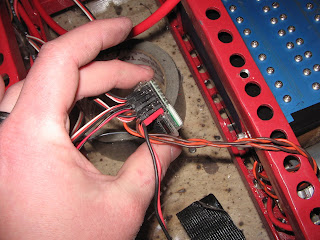December was crunch month! I ended up working my days off at work so that I could take some days off to go to Combots and compete with the robot, this made a LOT less time avaliable to actually finish the robot but I managed to get it done. After I had all the brackets to mount the components welded in I stripped all the parts back out of the frame and then I ground and sanded the welds down to make them look nice. I hung the frame and the aluminum wheel pods from my garage rafters and hit them with my signature Red and Black paint job.
Here is the frame ready to have all the components put back in. Although I used steel to build the frame it ended up only weighing 12 pounds as it sits in this picture and it is VERY solid.
Here I have the drive pods bolted back on with the Dewalt motors mounted. The armor panels are not square and they twist to match the frame when bolted on. I made some patterns out of cardboard and then traced then onto the 3/32" thick lexan that makes up the bulk of the armor (I know its really thin, but after several competitions fighting with LW bots I have never had it be a problem)
Here is some of that thin lexan that will make up the back armor. I needed to bend it to match the back end of the bot so I clamped it to my workbench like this picture shows and used a rubber mallet to make the bend.
Here the major rats nest of wires is starting to take shape. Every one calls me old school but I use a Vantec RDFR36E to control Hot Stuff. It is a little heavy but handles the four Dewalt motors great and has proved itself bullet proof through two comps now.
This is how you know the robot your building is going to be very animated, no empty rx channels! Although one of them is just the rx battery monitor the robot uses FIVE channels to control everything it does. Yes it is a handfull to drive!
Here I am trying to shave some weight off the side armor by removing half the material. In the end I ended up being almost two pounds over weight at the competition and I had to remove most of the side armor, part of the top armor and a bunch of redundant hardware was removed or changed out to aluminum to get Hot Stuff to 60 pounds.
The all steel arm in last months progress report was much to heavy so I made a new arm that was mostly aluminum. Here are the two main spars fresh off the bandsaw. I drilled a bunch of holes in them next to remove weight.
In this picture you can see I made a new lifting fork from steel that bolts to the end of the aluminum arm. I tried square tubing this time to see if that would scoop other robots better than the round tubing I used last time (It was pretty much the same) I ended up reusing the grabbing arm from Kassinator on this robot since I was running out of time to get the bot done. You can also see the 1/4" thick lexan I used for front armor in this picture as well as the two 5/8" diamater spikes I had on both the front corners to use as outriggers. These where made from 6-4 Titanium and help up great!
Here is a close up of where the fire comes from in Hot Stuff. I used a nozzle meant for an air compresser blow gun for the flame nozzle. Wires where run from the BBQ sparker to the front of the arm and you can see the two little copper wires in front of the nozze where the sparking happens. It took a LOT of fine tuning to get the spark to actually ignite the gas.
In this picture you can see the 9 oz paintball tank I use to power the lifting and grabbing arm. It may seem kind of small but I have never ran out of gas in a match before. I use a palmer Regulator to bring the tank pressure down to 150 psi and it works great at keeping liquid Co2 from getting past the regulator (which is bad news as your low pressure side is all of the sudden hit with ~900 PSI of pressure) There is an emergancy blow off valve on the low pressure side that is set for 165 PSI and that has saved my bacon the few times liquid Co2 has made it past the regulator.
Here is a shot of the electronics on the finished robot. For an on and off switch I used a removable like again made from Anderson Power Poles, worked great and weighs almost nothing. You can see everything is really packed in there!
Photo Courtesy of Team Toad.
Here is the ultimate battle of hot and cold; Hot Stuff vs Frosty the snow bot! Combots was a blast and despite needing a few hours of repair work after each match Hot Stuff came out undefeated! Although the Finals was an especially close call! I think people enjoyed watching the robot fight and I'm planning on bringing a mostly unchanged Hot Stuff to Robogames this spring.
Video of Fianls: http://www.youtube.com/watch?v=95hVgSNHKs4